How to Copy & Paste an Emoji
Step 1
Go to a website where you can copy Emojis
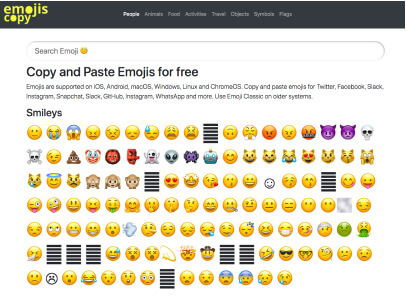
Go to Emojis Copy Website. Then think which Emoji you want to copy
Step 2
Search Emoji on Site
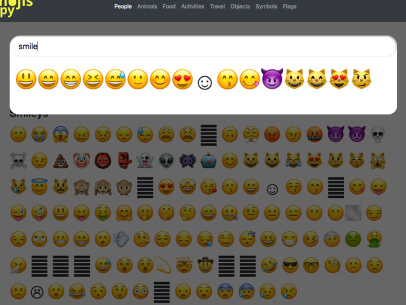
You can search for an Emoji in the searchbar or you scroll through all the Emojis.
Step 3
Actually copying the Emoji
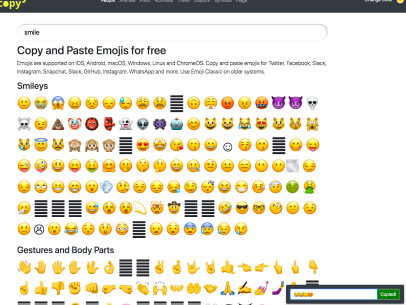
If you found your desired Emoji, you can just click on it, and it will be in your Clipboard. If you desire to copy more than one Emoji at a time, you can just click on every Emoji you want to have, and they will appear in the input field in the bottom right corner. There you can click on 'Copy' to copy a bunch of Emojis
Step 4
Paste your Emoji or several Emojis on a site or Program
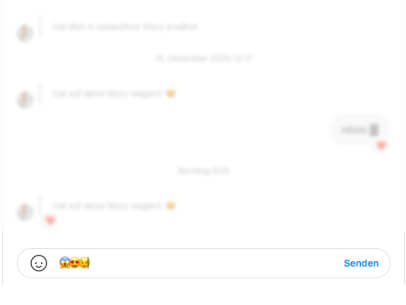
Open the site or program, where you want the Emoji to put in. Click in the input field with your cursor. Press CTRL + V or use a right click abd choose the option 'Paste'.
Step 5
Use the Emoji

Now you are done. Just send the Emoji to someone or use it for a Newsletter.